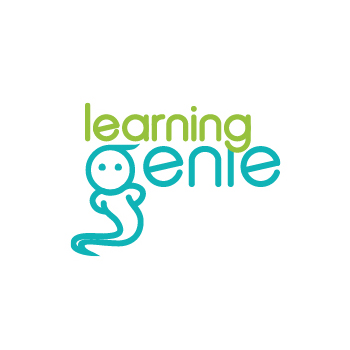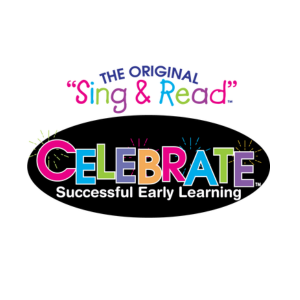Virtual Event System Requirements
Before attempting to log on to your virtual event, please read below.
You WILL NOT be able to access the platform if the below requirements have not been met.
BROWSER REQUIREMENTS
You must use the most current version of Google Chrome. Download Chrome here.

ENABLE COOKIES
You must enable third-party cookies. Here’s how to do that in Chrome.
TEST YOUR COMPUTER
Viewing and presenting should be done via laptop or desktop only.
Smartphones and tablets will have issues with the platform. If you want to view content on your mobile device, please download the app here. You will be prompted to enter a TICKET NUMBER. Your ticket number is a 7 or 8-digit number that can be found as a PDF attachment to an email you will receive right after registering. The email confirmation is from “HSC Annual Conference 2023” and the subject line reads “Your Access Link for the HSC 2023 Annual Conference.”
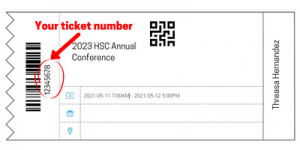
ENTERING THE EVENT
Click the “Access Event” button in the email you were sent. Choose a session of interest on the Agenda page by clicking on the session name. Then click the pink button “view session” in the top right. Select the Star icon, next to “Interested.” You will be prompted to log in. Follow these instructions: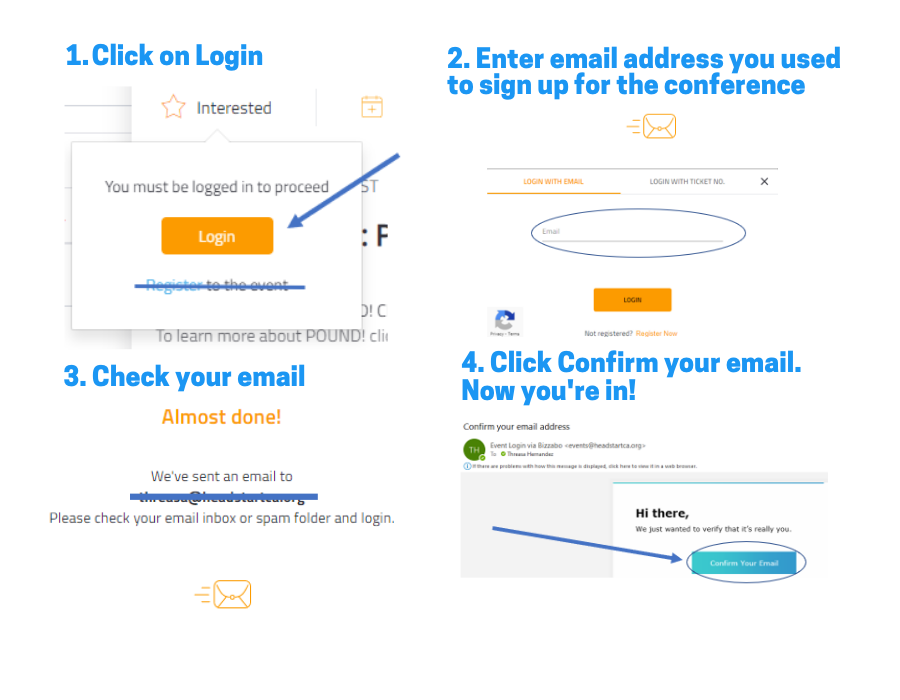
Learn More